The Best Book Formatting Tool for Indie Authors: Vellum
- Mar 27, 2025
- 6 min read

If you’re looking for a clean, reliable, and professional formatting tool for self-publishing—look no further. Vellum is the gold standard. It’s trusted by countless indie authors for a reason: it makes your book look stunning inside and out, with minimal effort and zero formatting headaches. Whether you’re preparing an eBook, a paperback, or both, Vellum handles the heavy lifting so you can focus on what matters most—your words.
Formatting used to be the final boss in my self-publishing journey. I remember staring at my manuscript in a Word doc, squinting at weird margins, trying to figure out how to make it look halfway decent for print—and failing miserably. Then I found Vellum. The first time I dropped my book into it and saw the clean chapter headings, elegant spacing, and polished layout, I was blown away. It finally looked like a real book.
That was a turning point for me—not just in how I formatted my books, but in how I viewed my own work. It’s one thing to see your story on a screen, but another entirely to see it come alive in typeset pages that look indistinguishable from traditionally published novels. It gave me a sense of legitimacy, a feeling that yes, I am an author, and yes, my work deserves to be beautifully presented.
So, what exactly is Vellum, and why do so many authors swear by it?
What Is Vellum?
Vellum is a professional-grade formatting tool for authors that transforms your manuscript into a beautifully designed book, ready for eBook platforms and print-on-demand publishing. It’s built for Mac and offers a user-friendly interface that makes even the most intimidating parts of formatting feel simple and intuitive. No coding, no complicated design templates—just a straightforward experience that gives you high-end results. Whether you're preparing your debut novel or refreshing the look of your entire backlist, Vellum makes the process efficient and—dare I say—fun.
Who Is Vellum For
Vellum is ideal for indie authors, hybrid authors, and anyone handling their own formatting. It’s for storytellers who care deeply about the reader’s experience and want their book to reflect the love and labor they’ve poured into every word. If you want a finished product that rivals the look and feel of a traditionally published book—without needing to hire a professional formatter—Vellum is a perfect fit. It’s also fantastic for authors managing multiple series or projects, because once you get the hang of it, it becomes second nature.
Who Vellum Is Not For
Vellum is Mac-only, which is a bummer if you're a Windows user without access to a workaround. It’s also not a tool for writing, editing, or cover design—its focus is purely formatting. If you’re still early in your writing journey or not yet ready to publish, you may want to hold off on buying it until you're closer to needing it. It’s best suited for writers who are actively preparing for publication and want a clean, professional product without hiring out.
What Makes Vellum Special
The magic of Vellum is that it doesn’t just make formatting easier—it elevates your work. It’s sleek, smooth, and surprisingly powerful. You don’t need to be a tech wizard to use it, and it handles all the annoying stuff for you: drop caps, automatic page breaks, table of contents, front matter, back matter, scene break symbols—you name it. It takes what’s often the most stressful step of publishing and turns it into something streamlined and satisfying. There's a beautiful clarity to the interface that makes it easy to navigate, and within minutes, you can see your book laid out exactly how it will appear to readers.
What You Need to Know
Vellum is a one-time purchase with two pricing options: $249 for eBook formatting or $299 for both eBook and print. There’s no subscription, no recurring charges—just pay once and it’s yours for life. You can download and explore the software for free, with the only limitation being that your exports will have a watermark until you purchase a license. It’s a significant upfront investment, but one that pays off quickly if you’re publishing more than one book. And considering how much time and stress it saves, it's absolutely worth it in my experience.
💰 Cost: $249 (eBooks only) or $299 (eBooks + print)
🖥️ Platform: Mac only
📦 Free trial: Yes, with watermark on exports
💡 Tip: Format once, and reuse the same style/template forever
Readers Notice Quality
Readers may not always be able to explain why your book looks good—but they absolutely feel it when the formatting is off. Poor spacing, inconsistent margins, and awkward text breaks can make a book feel amateurish, even if the writing itself is strong. Vellum eliminates all of that by giving your work a polished, high-quality layout that invites trust. It makes the experience seamless for the reader and allows your story to shine through without distractions.
Paired With Vellum (What You Still Need)
Vellum is brilliant at what it does, but it’s not an all-in-one publishing suite. You’ll still need a great cover, a solid editor (shoutout to ProWritingAid), and a publishing platform like Amazon KDP, Draft2Digital, or IngramSpark. Luckily, Vellum produces files that are perfectly formatted and compatible with all the major self-publishing platforms, so you’ll never have to worry about whether your uploads will work. It plays very well with others.
Reuse for Future Projects & Series Formatting
One of the biggest time-saving perks of Vellum is the ability to reuse your styles and formatting choices across multiple books. If you’re working on a series, you can keep everything consistent—chapter styles, font choices, headers, and layout—making your books feel connected and cohesive. It also makes formatting sequels ridiculously easy. Once your formatting setup is in place, it’s a simple drag-and-drop process to apply the same professional polish again.
Mac-Only Reality
Let’s talk about the elephant in the room: Vellum only works on Macs. If you’re a Windows user, you’ll need to either borrow a Mac, buy a secondhand one for formatting purposes, or use a service like MacInCloud, which lets you access a virtual Mac for a small fee. It’s not ideal, but it is doable—and many authors find that the results are worth the extra step. If you do have access to a Mac, though, using Vellum is pure joy.
My Favorite Features
One of my absolute favorite features is the live preview mode, which lets you see exactly how your book will look on devices like Kindle, iPad, or in print layout. I also adore the thoughtfully designed styles—they’re minimal, elegant, and professional, with enough variety to suit most genres. Creating front and back matter is a breeze, and adding links, author bios, and series listings feels intuitive rather than technical. Exporting files for multiple platforms—Kindle, Apple Books, Nook, Kobo, and print-ready PDFs—is done in seconds, and the files are flawless every time. No weird formatting surprises, no last-minute panic. Just clean, beautiful output.
Concluding Thoughts
Vellum didn’t write my book—but it made it feel like a book. It bridged the gap between a finished manuscript and a professional product I could be proud to share with readers. It took the stress out of formatting and replaced it with creative excitement. And most importantly, it helped me put my work into the world with confidence.
If you’re serious about publishing and want a tool that helps you showcase your work at its best, Vellum is one of the smartest investments you can make as an author.
Have I convinced you yet? Check out Vellum here or click the button below!
Next up? A deeper look at Reedsy—a site that has saved me more times than I can count.
Stay tuned!
—Bair✍︎
Disclaimer: Please note that this blog post contains affiliate links, which means I may receive a referral commission at no extra cost to you. This support helps keep my website up & running, and me writing! Thanks so much for your support!
Want to stay up to-date on get exclusive updates and insights on future projects, book launches, writer and reader resources, FREE literature, writing freebies, and a more?
Sign up for my Newsletter!
Find more helpful writing tips on the rest of my blog.
Struggling to get your word count in? Check out my writing podcast!
Need a new notebook? Check out my hand-bound books!
Support the blog on Ko-fi!
Check out My Writer & Reader Merch Store
Like this post?
Share the link on your social media or
pin the image below to your Pinterest board!














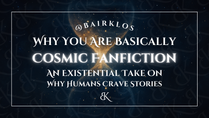





Comments