Writer Must-Knows & Must-Haves! 4 Writer Resources That Took Me From Chaos to Craft Mastery
- Mar 27, 2025
- 6 min read

Hello fellow writers! For this intro, I'd like to share a little anecdote to set the tone.
Imagine this, once upon a time, I wrote everything in the Apple Notes app. No folders. No structure. Just vibes and pure chaos. Good luck trying to find anything. Organization? Never heard of her. Teenage me was a hardcore pantser, truly flying by the seat of her pants—plot? What's that?
I had characters galavanting from one note to another with random dialogue saved in a dozen different notes, sometimes in emoji code when I was at the peak of my midnight madness because I thought that I'd remember what they'd mean by the time I woke up the following morning (spoiler alert: I almost never did). Some ideas would get buried so deep I'd forget they even existed. Every writing session started with scrolling endlessly, hoping I'd stumble on the right note at the right time.
But somehow, that messy beginning led me to some of the most invaluable tools I’ve ever discovered as a writer. Tools that didn’t just tidy things up—they transformed my writing, editing, publishing, and creative process. These resources didn’t just help me stay organized. They changed how I think about storytelling itself. Whether you’re just starting out or knee-deep in your fifth rewrite, here are four resources that changed the game for me (and might just do the same for you).
1. Scrivener – My Longest (& Most Loyal) Writing Companion (Sorry Kimberly)
I discovered Scrivener 8 or 9 years ago (wow, I can’t believe it’s been that long?!), and while there is a bit of a learning curve, I promise you it’s worth it. So don't be like me and spend the first 5 years of your life using Scrivener and not properly knowing how to use it. Because it's one thing to have a good tool. It's another thing entirely to actually know how to use your tool properly. There are a ton of great (and FREE) tutorials out on YouTube, but my personal favorite tutorial was a paid class by Abbie Emmons.
Abbie Emmons’ Scrivener Masterclass is a step-by-step course designed to help writers master Scrivener quickly and confidently. In five clear modules, she walks you through the essentials—from launching the software and setting up your story project, to customizing your writing space, backing up your work, and using her favorite features to streamline your process. You can use her pre-built template or build your own project from scratch, and you’ll also get access to seven custom Scrivener themes inspired by different genres. With lifetime access and bite-sized lessons, it’s a great way to level up your writing workflow at your own pace. Her masterclass is $47, but like the Scrivener app itself, it's well worth the investment.
Check Out Abbie's Masterclass Here: https://www.learnfromabbie.com/p/teachmescrivener.
Learning how to use Scrivener revolutionized my writing. It gave me structure without killing creativity. I could drag and drop scenes, keep character profiles handy, and store research inside the project—no more 52 open tabs or rogue notes apps. Once you figure out your rhythm, it becomes second nature. I love how it lets me work in pieces. I can outline with notecards on the corkboard, jump between scenes without endless scrolling, and even split my screen to reference notes while I draft. It's like a writing studio built just for me.
I also bought the Scrivener iOS app years ago for around $20, and while I don’t use it to draft, it’s great for reviewing scenes and jotting down ideas on the go. Read my blog post "6 Writing Essentials For Writers On The Go" here to learn more about how I use Scrivener iOS on my phone for writing on the go.
Another bonus? Scrivener offers a free trial for 30 actual days of use—not calendar days. So if you use it twice a week, your trial lasts a lot longer than you'd think. For a one-time $50 investment, you’re not only getting a powerhouse tool that lasts, but it's a lifelong writing companion.
Caveat: You will need Dropbox if you want to sync projects across devices, and once your storage grows past a certain limit, there’s a small monthly fee—but I trust Dropbox way more than Google Drive anyway.
💸 Cost: $50 one-time desktop license | ~$20 for iOS app
🖥️ Platform: Mac, Windows, iOS (no Android)
🆓 Free Trial: 30 active days of use (not calendar)
💡 Tip: Syncs with Dropbox across devices
Scrivener helped me go from chaos-brained pantser to semi-organized chaos-plotter. It gave me confidence in my process and helped me actually finish projects.
2. ProWritingAid – Better Than Grammarly, Hands Down
I cannot say enough good things about ProWritingAid. It leveled up my writing and editing so much, both in my fiction and in college. Where Grammarly just catches grammar, ProWritingAid helps you improve your style—pacing, overused words, sticky sentences, tone, and more.
I love that it doesn't just correct me, it teaches me. Every time I run a report, I learn something new about my writing habits. Turns out, I overuse certain words like "just" and "really" and write in passive voice more often than I thought. ProWritingAid helped me become more conscious of my sentence flow and rhythm.
If you’re serious about writing, skip the monthly plan and go for the lifetime license. It's an investment, but if you’re going to invest in your craft, make it something that actively helps you become a better writer (& connects seamlessly with Scrivener). It also came in clutch during college papers and essays, making everything tighter, clearer, and more professional.
💸 Cost: $399 lifetime | Monthly & yearly options available
🖥️ Platform: Mac, Windows, Chrome extension, web-based app
🆓 Free Trial: Yes, limited features
💡 Tip: Use for both fiction and nonfiction writing
3. Vellum – The Self-Publishing Secret Weapon
Formatting used to be the bane of my existence—until I met Vellum. If you’re planning to self-publish, this is the tool. Clean, intuitive, and beautiful results. You can easily preview how your book will look on various devices and make changes in real time.
What I love most is how effortlessly it handles both ebook and print formatting. It makes everything look polished, professional, and elegant. The templates are gorgeous, and you can even customize things like scene breaks and chapter headings to suit your aesthetic.
It’s Mac-only and does have a price tag, but the time, effort, and professionalism it saves? Absolutely worth it. If you're publishing multiple books or want to have complete control over your presentation, Vellum pays for itself in peace of mind alone.
💸 Cost: $249 (ebook only) or $299 (ebook + print)
🖥️ Platform: Mac only
🆓 Free Trial: Yes, with watermarks
💡 Tip: Preview book layout instantly across devices
4. Reedsy – A Treasure Trove for Writers
Last but not least (had to save the best for last), I found Reedsy through a writer friend (Emma, you're a GEM) and I haven’t looked back. From finding professional editors and designers, to their free writing tools, blog posts, and mini-courses—it’s a total gift to writers, especially indie authors.
Reedsy is a fantastic place to connect with vetted professionals, and it gave me peace of mind when I was navigating editing and cover design for the first time. They also offer weekly writing prompts where you can submit a short story for a chance to win actual prize money—yes, real $$$ for your creativity! But beyond the marketplace, their free tools are amazing. I still use their name generators, worldbuilding prompts, and book title tools all the time.
Honestly, Reedsy has more free resources than most writing blogs—including mine! Their blog is stacked with helpful guides, and their marketplace pros have shared everything from plot structure breakdowns to genre-specific editing advice. It’s a goldmine for writers at any stage.
💸 Cost: Free tools & resources | Marketplace prices vary by freelancer
🖥️ Platform: Web-based
🆓 Free Trial: Not applicable—tools are free
💡 Tip: Check out their free courses and writing prompts
Concluding Thoughts
Finding the right tools can be like discovering superpowers you didn’t know you had. They don't just help you write more—they help you write smarter. Don’t be afraid to try new things, see what works for you, and invest in what supports your creative flow.
These four have been my ride-or-dies. From the wild days of emoji-coded chaos to now, I owe a lot of my growth as a writer to them. In the next few posts, I’ll be diving deeper into how I use each one—from tips and tricks to how they fit into my daily process.
None of this is sponsored—just real recommendations from a writer who’s tried it all!
“If you don’t have time to read, you don’t have the time (or the tools) to write. Simple as that.” — Stephen King, On Writing: A Memoir of the Craft
Got a tool you swear by? Let me know in the comments—I’m always down to try something new.
Stay tuned! & Happy writing :)
—Bair✍︎
Want to stay up to-date on get exclusive updates and insights on future projects, book launches, writer and reader resources, FREE literature, writing freebies, and a more?
Sign up for my Newsletter!
Find more helpful writing tips on the rest of my blog.
Struggling to get your word count in? Check out my writing podcast!
Need a new notebook? Check out my hand-bound books!
Support the blog on Ko-fi!
Check out My Writer & Reader Merch Store
Like this post?
Share the link on your social media or
pin the image below to your Pinterest board!















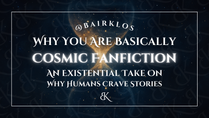





Comments