Level-Up Your Writing & Editing Like a Pro: Why You Should Know About (& Use) ProWritingAid
- Mar 27, 2025
- 7 min read

Why I Use ProWritingAid for Editing (and You Should Too)
I used to think I was a pretty solid self-editor—until ProWritingAid politely (but firmly) pointed out that I had written the word “just” 72 times in a single chapter. It was humbling. And honestly? Incredibly helpful. This tool didn’t just improve my grammar—it leveled up my writing, and by extension, my confidence as a writer.
Whether you're polishing your very first novel, cranking out a high-stakes college essay, or cleaning up blog posts (like this one), ProWritingAid is the tool I trust to make my writing tighter, cleaner, and actually more me. It's not just a tool I use—it's a tool that's actively helped shape the way I write and edit.
Table Of Contents |
What Is ProWritingAid?
ProWritingAid is a writing assistant designed to help you improve your writing at every level. From catching grammar mistakes to refining style, pacing, and sentence flow, it's built with writers in mind—especially those working on long-form creative content like novels, essays, or blog posts. Think of it as your personal editor, mentor, and cheerleader, all in one.
What ProWritingAid Does
ProWritingAid is more than a grammar checker—it’s like having a personal editor who actually teaches you as you go. While Grammarly is great for basic fixes, ProWritingAid digs deeper into your style, readability, flow, and clarity. It analyzes things like:
Overused words
Sentence length variation
Sticky or gluey phrases
Passive voice
Dialogue tags
Clichés and redundancies
Readability level
Each report gives you real insights—not just “fix this,” but why you should consider fixing it. That kind of feedback has helped me grow so much as a writer. It’s almost like having an invisible mentor perched on your shoulder, giving you mini writing lessons every time you revise a page.
Customization & Goals
One of the coolest things about ProWritingAid is how customizable it is. You can tailor it to your specific needs, which makes the feedback more helpful and less overwhelming. For example, you can:
Choose your writing style (creative, academic, business, etc.)
Set personal editing goals to focus on what matters most to you
Prioritize specific improvements like cutting down on adverbs or minimizing passive voice
Build your own style guide if you want to keep terminology, spelling, or phrasing consistent across large projects
This flexibility makes it super versatile whether you're editing a novel, polishing an essay, or refining a professional document. It molds itself to your goals.
Learning Through Editing
One of the best things about using ProWritingAid is how it teaches you to become your own editor. I started to see my most common habits—like opening every other sentence with "I," leaning too hard on filler words like "really" and "just," and relying on vague adjectives. Over time, I started catching these issues before the program did.
Editing with ProWritingAid is like going through mini writing lessons in real time. The more you revise with it, the more you internalize what makes prose effective, sharp, and readable. It's made me a more intentional writer, even in my first drafts. I now think more critically about word choice, rhythm, and sentence structure while I'm drafting—not just when I'm cleaning things up later.
Use Cases Beyond Fiction
This tool isn’t just for novelists. ProWritingAid has become a staple in nearly every corner of my writing life. It’s just as valuable for everyday writers, students, bloggers, and professionals as it is for novelists. Whether I'm polishing a passion project or fine-tuning something work-related, I know I can rely on ProWritingAid to help me say what I mean—clearly, confidently, and with style.
I use it for:
Blog posts (yes, including this one!)
Query letters and synopses (because first impressions matter)
Academic writing and essays
Work emails and pitches
Basically, if I’m writing it, I’m running it through ProWritingAid. It’s also a great accountability buddy when I’m procrastinating—I can run a report and trick my brain into thinking I’m being productive (because I am).
Who It Might Not Be For
As much as I love ProWritingAid, I’ll be real—it’s not for everyone. If you’re the kind of writer who thrives with handwritten notes in the margins, prefers minimal feedback, or feels overwhelmed by too many suggestions at once, this tool might feel like a lot.
Some writers just want to fix typos and move on. If that’s you, something simpler like Grammarly might be a better fit. But if you're looking for a tool that helps you understand your writing and grow over time, ProWritingAid is unmatched. It’s a tool for writers who want to level up their craft—not just tidy it up.
What Makes It Better Than Grammarly (IMO)
I’ve tried both, and here’s the truth: Grammarly is great for casual editing. But ProWritingAid? It’s for writers. It goes deeper, offers more nuanced feedback, and doesn’t just clean up your mistakes—it helps you grow past them.
ProWritingAid makes you think about why something isn’t working. It doesn’t just auto-fix things; it explains the logic behind the suggestions. That’s what makes it such a great tool for writers who care about craft. Plus, it doesn’t bombard me with “upgrade to premium!” pop-ups or try to make everything sound like corporate marketing copy.
My Favorite Features
ProWritingAid comes packed with over 20 reports, but my go-to favorites are the Style Report, Repetition Checker, and Sticky Sentence tool. The Combo Report is a total timesaver, running everything at once for a full diagnostic sweep. I also love the browser extension for emails and the Scrivener integration—chef’s kiss. It’s everything I need to clean up my prose without losing my voice.
There are over 20 detailed reports, but here are the ones I use the most:
Style Report: Helps refine tone and sentence construction. Great for tightening prose without flattening your voice.
Repetition Checker: Catches echoes I didn’t even notice. Apparently, I’m obsessed with certain phrases.
Sticky Sentence Checker: Highlights hard-to-read or clunky phrases that slow the reader down.
Readability Report: Great for spotting when a section is too dense or too simple for the tone I want.
Combo Report: Runs everything at once—my go-to for second and third drafts when I want the full picture.
Browser Extension: I love using this for emails, newsletters, and even social posts. Yes, I’m that person.
Scrivener Integration: Yes, it works with my favorite writing tool! Major win.
How It Helped Me Personally
In fiction, ProWritingAid helps me cut fluff, improve pacing, and become more aware of how my sentences feel. It’s taught me to recognize when I’m being too vague, overly repetitive, or drifting into passive voice. These were habits I didn’t even realize I had until I saw them flagged over and over again.
When I was in college, ProWritingAid was a game-changer for academic papers too. I turned in clearer, more concise essays, and I genuinely believe it contributed to better grades. Professors appreciate clarity just as much as creativity.
It also made me more confident in self-editing. I no longer feel like I’m guessing when I revise—I know what to look for, and more importantly, how to fix it. I’ve become much more efficient and intentional, which saves me tons of time and energy in the long run.
What You Need To Know
💸 Cost: Free version available | $20/month or $399 lifetime
🖥️ Platform: Mac, Windows, web app, browser extension, Google Docs integration
🆓 Free Trial: Yes! Limited access, but enough to test the features
💡 Tip: The lifetime license is so worth it if you plan to keep writing long term.
Once you get used to it, it becomes part of your writing routine—like a warm-up before the real workout. And the investment pays off fast if you're consistently producing content.
Pro-Tips For Using ProWritingAid
Always start with the Combo Report—it’s a timesaver and gives you the full overview.
Use it in waves: I usually run it after a first draft polish and again after big structural edits.
Don’t blindly accept every suggestion: Learn from it! Trust your voice. Use it as a guide, not gospel.
Use it to identify patterns in your writing—you’ll start noticing bad habits before the tool even flags them.
Save your reports: They’re fun to look back on later (and useful if you’re tracking progress over time).
Concluding Thoughts
Editing isn’t just about fixing errors—it’s about growing as a writer. ProWritingAid has helped me become a sharper storyteller, a clearer communicator, and a more confident reviser. It’s helped me spot weak points I never noticed before and polish my work with intention instead of guesswork.
If you’re serious about your craft, this is one investment I can’t recommend enough. It’s not just an editing tool—it’s a growth tool.
Have I convinced you yet? Check out ProWritingAid here or click the button below!
Next up? I’ll be sharing my love letter to Vellum—aka, the tool that makes my books look stunning inside and out.
Stay tuned!
—Bair✍︎
Disclaimer: Please note that this blog post contains affiliate links, which means I may receive a referral commission at no extra cost to you. This support helps keep my website up & running, and me writing! Thanks so much for your support!
Want to stay up to-date on get exclusive updates and insights on future projects, book launches, writer and reader resources, FREE literature, writing freebies, and a more?
Sign up for my Newsletter!
Find more helpful writing tips on the rest of my blog.
Struggling to get your word count in? Check out my writing podcast!
Need a new notebook? Check out my hand-bound books!
Support the blog on Ko-fi!
Check out My Writer & Reader Merch Store
Like this post?
Share the link on your social media or
pin the image below to your Pinterest board!














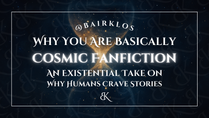





Comments